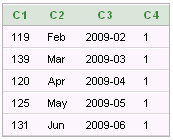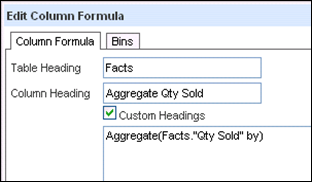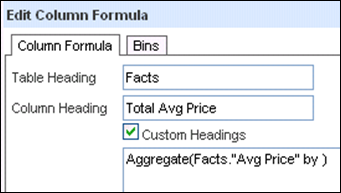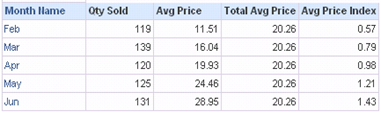In addition to familiar SQL aggregation functions such as Sum, Max, Min, Average, and Count, OBIEE also supports an aggregation function called “Aggregate”. This function is available for use in formulas written in Answers.
Business Model
To illustrate the use of the Aggregate function, consider the following simple business model that has one dimension and three facts. Two facts (“Qty Sold” and “Amt Sold”) have an aggregation rule of Sum in the metadata. “Avg Price” is defined as “Amt Sold”/“Qty Sold”.
The business model has two tables as it sources, “Time” and “POSTest”.
Query Using Sum
Consider a query that calculates the Qty Sold for each month and also calculates the total Qty Sold for all month, using the SUM function in a formula.
This query generated the following SQL. Interestingly,
the value in the SUM QS column was calculated
on the result set by OBIEE.
select T463.MONNAME as c1,
sum(T2144.QS) as c2,
T463.YEARMONTH as c4
from
TIME T463,
POSTEST T2144
where ( T463.DATE_ = T2144.DATE1 )
group by T463.MONNAME, T463.YEARMONTH
order by c1, c4
Query With Grand Total Using Default Rule
If instead of using the SUM function in a formula we had simply requested a grand total, we would have seen this.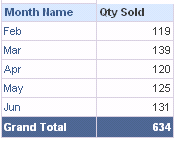
The logical query used the REPORT_SUM function:
SELECT "Time Dim"."Month Name" saw_0, Facts."Qty Sold" saw_1, REPORT_SUM(saw_1 BY ) FROM AggregateTest ORDER BY saw_0
Again, if you look at the physical query, you can see that the grand total is being calculated by OBIEE from the result set.
WITH
SAWITH0 AS (select sum(T2144.QS) as c1,
T463.MONNAME as c2,
T463.YEARMONTH as c3
from
TIME T463,
POSTEST T2144
where ( T463.DATE_ = T2144.DATE1 )
group by T463.MONNAME, T463.YEARMONTH)
select distinct SAWITH0.c2 as c1,
SAWITH0.c1 as c2,
SAWITH0.c3 as c4,
SAWITH0.c1 as c6
from
SAWITH0
order by c1, c4
Query with Grand Total Using Server Complex Aggregate
The same query, with the aggregation rule on Qty Sold changed to “Server Complex Aggregate”, produces a logical query using the AGGREGATE function. AGGREGATE is used with BY followed by a null, which means aggregate over all rows.
SELECT "Time Dim"."Month Name" saw_0, Facts."Qty Sold" saw_1, AGGREGATE(saw_1 BY ) FROM AggregateTest ORDER BY saw_0
The physical query generated by OBIEE was:
WITH
SAWITH0 AS (select D1.c1 as c1,
D1.c2 as c2,
D1.c3 as c3
from
(select sum(T2144.QS) as c1,
T463.MONNAME as c2,
T463.YEARMONTH as c3,
ROW_NUMBER() OVER (PARTITION BY T463.YEARMONTH ORDER BY T463.YEARMONTH ASC) as c4
from
TIME T463,
POSTEST T2144
where ( T463.DATE_ = T2144.DATE1 )
group by T463.MONNAME, T463.YEARMONTH
) D1
where ( D1.c4 = 1 ) ),
SAWITH1 AS (select sum(T2144.QS) as c1
from
POSTEST T2144)
select SAWITH0.c2 as c1,
SAWITH0.c1 as c2,
SAWITH0.c3 as c4,
SAWITH1.c1 as c5
from
SAWITH0,
SAWITH1
In this query, the derived table D1 evaluates to this:
SAWITH0 evaluates to:
SAWITH1 evaluates to
The physical query taken as a whole evaluates to
There are a couple of things to notice here. One is that by using the Server Complex Aggregate rule, the aggregation formula in the logical query for the grand total changes from REPORT_SUM(saw_1 BY ) to AGGREGATE(saw_1 BY ). The physical query also changes in form. The grand total is not directly calculated in the physical SQL generated for Report_Sum, whereas it is calculated in a separate SQL block when the logical SQL uses Aggregate. The Aggregate function is a message to the BI Server saying, essentially, “determine how to aggregate by using the information in the metadata”.
Using the Aggregate Function in Answers
The fact that the presentation server generates logical SQL using the Aggregate function is a clue that the Aggregate function can be used in a formula in Answers (even though Aggregate is not listed as an aggregate function in the expression builder!).
When writing a formula with Aggregate, you can use “(..by)”.
Using this formula, here are the results:
The logical SQL generated is almost the same as the logical SQL generated in the previous example, with the column label “Qty Sold” used instead of “saw_1”.
SELECT "Time Dim"."Month Name" saw_0, Facts."Qty Sold" saw_1, Aggregate(Facts."Qty Sold" by) saw_2 FROM AggregateTest ORDER BY saw_0
The physical SQL generated is exactly the same.
Complex Aggregation Rule
Consider what happens when Avg Price (defined in the metadata as Amt Sold/Qty Sold) is included in the query.
The BI Server generates the following physical SQL, with Avg Price calculated in the last Select block.
WITH
SAWITH0 AS (select sum(T2144.QS) as c1,
sum(T2144.AMT) as c2,
T463.MONNAME as c3,
T463.YEARMONTH as c4
from
TIME T463,
POSTEST T2144
where ( T463.DATE_ = T2144.DATE1 )
group by T463.MONNAME, T463.YEARMONTH)
select distinct SAWITH0.c3 as c1,
SAWITH0.c1 as c2,
SAWITH0.c2 / nullif( SAWITH0.c1, 0) as c3,
SAWITH0.c4 as c4
from
SAWITH0
order by c4
Now we’ll include a Grand Total in the query.
The logical SQL generated uses the Aggregate function for Avg Price.
SELECT "Time Dim"."Month Name" saw_0, Facts."Qty Sold" saw_1, Facts."Avg Price" saw_2, REPORT_SUM(saw_1 BY ), AGGREGATE(saw_2 BY ) FROM AggregateTest ORDER BY saw_0
This results in the following physical SQL being generated.
WITH
SAWITH0 AS (select D1.c1 as c1,
D1.c2 as c2,
D1.c3 as c3,
D1.c4 as c4
from
(select sum(T2144.QS) as c1,
sum(T2144.AMT) as c2,
T463.MONNAME as c3,
T463.YEARMONTH as c4,
ROW_NUMBER() OVER (PARTITION BY T463.YEARMONTH ORDER BY T463.YEARMONTH ASC) as c5
from
TIME T463,
POSTEST T2144
where ( T463.DATE_ = T2144.DATE1 )
group by T463.MONNAME, T463.YEARMONTH
) D1
where ( D1.c5 = 1 ) ),
SAWITH1 AS (select sum(T2144.QS) as c1,
sum(T2144.AMT) as c2
from
POSTEST T2144)
select SAWITH0.c3 as c1,
SAWITH0.c1 as c2,
SAWITH0.c2 / nullif( SAWITH0.c1, 0) as c3,
SAWITH0.c1 as c4,
SAWITH0.c4 as c6,
SAWITH1.c2 as c7,
SAWITH1.c1 as c8
from
SAWITH0,
SAWITH1
SAWITH0 evaluates to
SAWITH1 evaluates to
The result set for whole query evaluates to
Notice that the physical query does not calculate the grand total for Avg Price directly. The BI Server calculates the result (20.26) from these results as 12842/634 (or c7/c8).
We can use the Aggregate function directly in Answers by writing a formula like this:
Using Aggregate we could write a formula to compare the monthly Avg Price to the Avg Price for the whole time period.
Knowing how to use the AGGREGATE function can be a useful addition to your OBIEE tool set.